At Brain Buzz Marketing, we use Google Chat as our online collaboration tool. Google Chat is a messaging platform built for teams and long-term communication. Google Chat makes it easy to collaborate with your team in an organized way.
Sometimes it can be challenging to receive an invite into a new Google Chat Space, so we are providing you with a workaround if you do not automatically see the Space we invite you to.
Log In to Google Chat
First, go to chat.google.com on your desktop or laptop and log into your account. If you already have a Gmail account, you can use that account to log in. If you do not have a Gmail account, you may be asked to signup for one.
Joining a Space in Google Chat Spaces
To join a Space that you’ve been invited to, go to the ‘+’ icon on the Spaces tab from the sidebar. Then, click on the ‘Browse spaces’ option from the list.
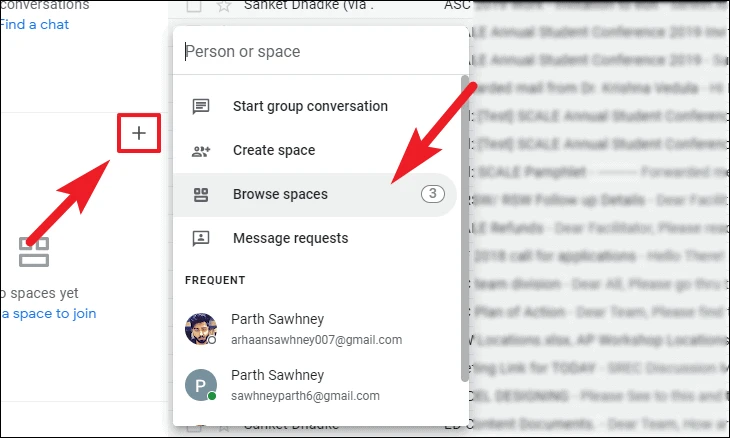
Now, you will see all the groups you have been requested to join. Click on the ‘+’ icon on the particular Space tab to join. You can also search for a particular invite by typing the space name in the ‘Space name’ field.
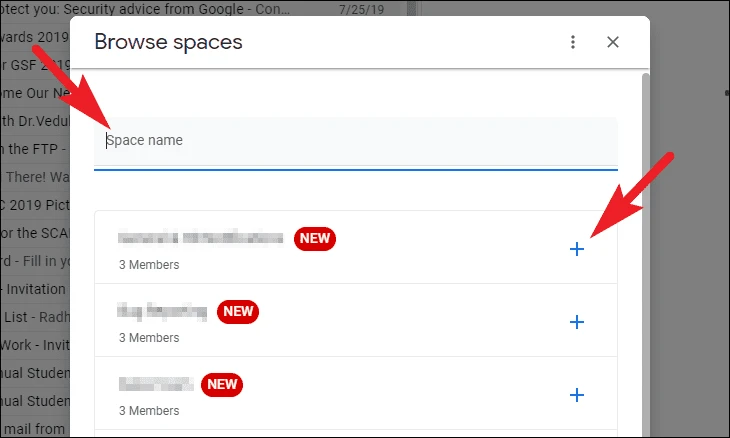
Now that you are in your Google Chat Space, let’s learn how to do a few things.
Mentioning Someone in a Google Chat Space
To mention a specific person, type ‘@’ and then their name. You will also be able to choose the correct person from a pop-up list by pressing Enter or clicking the option.
Upload a Local File
First, go to the ‘space’ you want to upload the file. Next, click on the ‘upwards arrow’ icon from the bottom section of the screen.

Now, browse the file on your computer that you want to share. Double-click on a file to choose it.
Once chosen, you can add some textual information to provide context for the file or hit the send button to share the file with everybody.
Conclusion
These are just the basic steps on how to join a new Google Chat Space and how to communicate. If you have any additional questions, please feel free to reach out to us.








